新闻中心
供应链服务
SUPPLY CHAIN SERVICE
业务领域
Business service
运营网络
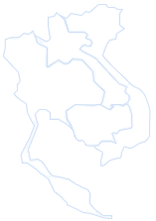
厦门
- 厦门
- 福州
- 杭州
- 满洲里
- 北京
- 天津
- 济南
- 青岛
- 沈阳
- 东莞
- 上海
- 郑州
- 西安
- 武汉
- 成都
- 重庆
- 温州
- 宁波
- 金华
- 乐山
- 汕头
- 深圳
- 香港
- 中山
- 广州
- 佛山
- 曼谷
- 吉隆坡
- 石家庄
- 无锡
- 昆山
- 南宁
- 合肥
- 义乌
- 哈尔滨
- 枣庄
- 泸州
- 泉州
- 保定
- 越南
-
纸张联系人:厦门总部联系电话:地址:
-
纸浆联系人:纸浆综合业务联系电话:地址:
-
纸品联系人:纸品出口业务联系电话:地址:
-
木片联系人:木片业务联系电话:地址:
-
融资租赁联系人:联系电话:地址:








